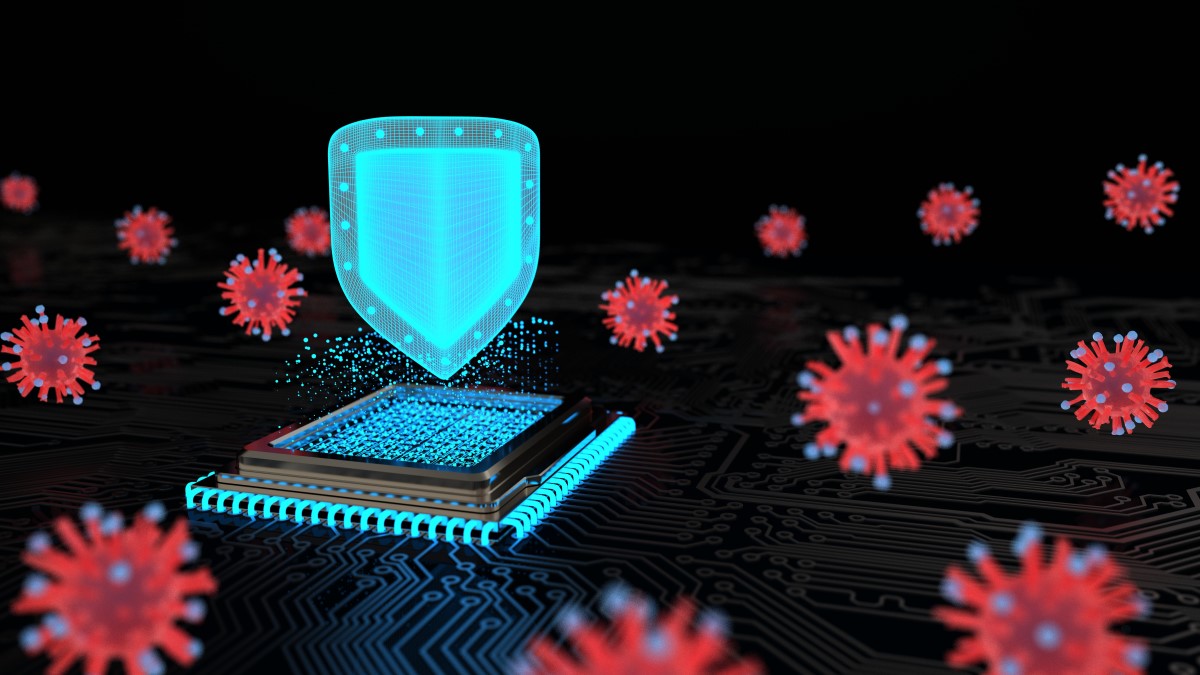The history of antivirus software
According to The PC Insider, the first virus was created in 1971 by a computer scientist named Bob Thomas. Thomas created a harmless virus-like program called “Creeper” as an experiment. Creeper “moved across the Digital Equipment Corporation’s PDP-10 mainframe computers, which were running the TENEX operating system, and used the ARPANET network, which was a predecessor of the Internet.”
Then a co-worker of Thomas’s, Ray Tomlinson, created a new version of Creeper, which could not only move across the network, but it also replicated itself. To remove Creeper, Tomlinson created Reaper, which acted as the first antivirus.
In 1974, according to Antivirus Software Guide, the first malicious virus that infected computers was called “Rabbit” or “Wabbit,” according to Lastline. It reproduced and spread quickly, took up each computer’s processing power, and crashed computers.
In 1981, the first Apple-specific virus was created. “Elk Cloner” targeted Apple II systems.
In 1986, the first antivirus company, Avira, was founded. They launched their first antivirus program in 1988 to combat viruses like the Jerusalem virus.
1987 was a big year for viruses and antiviruses alike. That was the year the Jerusalem virus was created. It would go on computers mostly undetected until Friday the 13th. Then it deleted any program that ran on that day.
That same year, according to Hot Spot Shield, German computer security expert Bernd Robert Fix created a program to remove the Vienna virus from computers.
Also in 1987, McAfee was founded. That same year, they released their first antivirus solution, VirusScan, which makes VirusScan the first antivirus program. From there, other cybersecurity and antivirus solutions have been created over the years.
In the beginning, programs that got rid of viruses were called “antivirus” programs. Over time, new types of malware were created, so additional programs needed to be created to get rid of them. This is where the term “anti-malware” comes in. However, it’s important to note that most modern antivirus solutions do more than just clean up viruses; some clean up all types of malicious threats.
Since hackers are constantly updating how they create malicious threats, the best solutions use artificial intelligence (AI) and machine learning (ML) to learn and detect evolving threats.

Types of malware
“Malware” is an umbrella term for all malicious threats, including worms, trojans, spyware, keyloggers, adware, and viruses. Malware is short for “malicious software.”
Virus
A virus is a self-replicating program that slows down or harms computers, or destroys and alters data on computers. A virus works by attaching itself to a computer program, which it uses as a host to execute the virus’s goal. Viruses now only comprise about 10% of all malware.
Worm
A worm is a self-replicating program that is spread without the victim’s action (unlike a virus, which requires an action from the victim). This old type of malware exploits files and programs on a computer.
Trojan
Trojan horse malware programs typically arrive via email or a malicious website. They masquerade as something good, such as an antivirus program, but once ran, the trojan infects the victim’s computer.
Ransomware
“Ransomware” is a type of malware program that encrypts a victim’s files and then withholds the decryption key by asking for a ransom. When the victim pays the hacker the ransom, they may or may not receive the decryption key.
Adware
This type of malware exposes victims to malicious advertising. It may show the victim different promotions on a lookalike web page, or it may download onto the victim’s computer and show promotions even offline.
Spyware
Hackers may use spyware to spy on their victims’ computer usage. They can monitor the victim’s keystrokes and webcam to gain access to passwords or sensitive information. This malware is silent and runs in the background of the victim’s device.
“Keyloggers” or “keystroke loggers” are a type of spyware that tracks the keys pressed on a keyboard.
Spyware is sometimes called “stalkerware,” which is commonly found on cell phones.
Rootkit
According to Safety Detectives, a rootkit “is malware that specifically targets administrative controls on a device. Just like it sounds, these aim for complete control over the entire operating system, embedding itself at the metaphorical ‘roots’ so you can’t get rid of it.”

Signs that your device is infected with malware
Symptoms of an infected computer include:
- Device running slower than usual
- Device crashes suddenly accompanied by the blue screen of death upon reboot
- Device shows pop-ups both online and offline
- Programs open and close automatically or unexpectedly
- Device says it lacks storage space
- Browsers don’t display some websites correctly or at all
- Upon turning the device on, it shows an FBI or Department of Justice screen and device is locked
- Friends tell you you’re sending spam via email or social media
- You have restricted access to your own files

How antivirus works
Antivirus programs use signature-based and heuristic-based threat detection to identify threats. Signature detection looks for known threats or threats that look similar to known threats. Heuristic detection scans for unknown threats by looking for known suspicious behavior or file structures. Most of this process happens in the background of your device, though you may receive alerts to issues or reminders to update the software if you do not have auto-update turned on.
Traditional antivirus programs only use signature detection, but modern antivirus software also uses heuristic detection. This makes modern solutions reactive and proactive.
Modern antivirus solutions have AI and ML technology, which enables the software to predict, evaluate, and stop never-before-seen attacks before they happen.

Why you need an enterprise antivirus solution
Not all antivirus solutions are created equal. Some free options may help protect your personal devices, but purchasing a quality, adaptive antivirus solution for your enterprise is critical for your business’s cybersecurity posture.
Remember: You get what you pay for. Most free solutions just monitor for threats, but they don’t take action to resolve them.
Antivirus solutions purchased for individuals are typically off-the-shelf consumer-level systems that do not offer customization. Enterprise antivirus solutions, on the other hand, typically include customization and are designed with enterprise security in mind.
The primary difference between consumer solutions and enterprise solutions is the infrastructure it protects. Consumer solutions protect devices individually, such as one desktop computer, laptop, tablet, or phone. The purchase of a consumer solution may cover multiple devices, but the protection for each device is independent because each device largely acts independently.
For example, if your computer is attacked by malware, your phone is unlikely to be affected. The attack happened only to your computer. But businesses use devices that are all connected. If your work computer is infected with malware, it will likely attack your entire network, infecting all of the business’s devices.
Enterprise solutions also make it easier to keep all devices updated and protected. Consumer solutions require each individual device operator to manage devices individually. It only takes one malware attack on an unprotected device to cause harm to your business.
Enterprise antivirus solutions are not only designed for your IT infrastructure, but they are also scalable to your business’s unique and ever-changing needs. The scalability of these solutions is available because they are cloud-based solutions, which also means lower infrastructure costs because everything is in the cloud instead of at your business location.